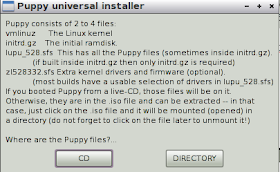Puppy
Linux is a special build of Linux meant to make computing easy and
fast.It is lightweight but powerful. Puppy requires only very
few seconds too boot up to. Everyone wants to know how to install
both Windows and Puppy togather in a single Pc but majority don't
know. So here is a tutorial that will help you to set up Dual boot on
your system.I am assuming that you have windows as primary operating
system on your computer right now. You can follow the steps as given
below:-
- Download lucid puppy linux from here.save it .
- Write that .iso file to a disk using a disk writing software such as nero or burnfree.
- Go to the computer you want to install puppy.open the CD/DVD drive and put in the live CD/DVD you just made.
Boot
up the live disk.wait 5 seconds for normal boot up .then in
some seconds you will see the puppy screen.
- Click on the install icon you see on the desktop.
- Now click on the button right to “click to run the Universal Installer:” statement.
From
the new pop up select “internal(IDE or SATA)hard drive.
In
the next pop up you will be shown the hard disks on your
system.click the required one .if you have only one hard disk you
will be shown only it.click it and press ok!
- Puppy linux will scan all the drives on your hard disk and show you in next pop up.here select a drive of your choice.be care full do not end up selecting the windows drive .If you want to edit the partition table click on the icon in the middle option named “Filesystem in partition”.when you click it GPARTED pops up.GPARTED is a tool to edit the partition table.You will be given a warning by GPARTED in a pink screen just click “okey” and go ahead.
- Select the partition you want to edit then edit it as per requirement. click “apply”
- Then again puppy would pop up the hard disk list .select the one you edited.Then puppy linux would scan the partitions on the hard disk.select the required partition.
- Now you will get a pop up named “Puppy Universal Installer” this pop up box shows you the partition size and file system.just click “ok”.
- Another pop up box comes up “Puppy Universal Installer” it will ask you where the puppy files are you will have to options below “CD” and “DIRECTORY”.
Click
on CD and move forward.Another pop up box pops up named “Puppy
Universal Installer” again .this box asks you if you have the LIVE
CD in the CD/DVD drive or not.As we have booted from the live
disk it must be inside so click “OK”.
There
you go. Now the setup is complete. If you want any help or has any
questions, feel free to ask us. Put down a comment and we will help
you..